BigCommerce v2 to v3 Migration for your eCommerce Website
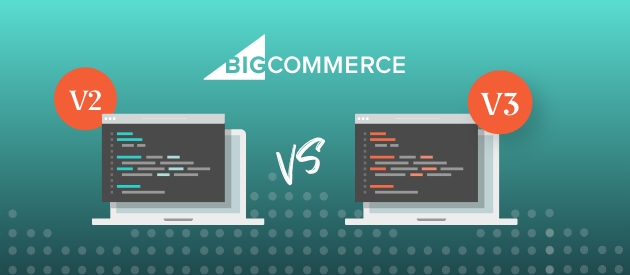
In this guide, we'll cover the key differences between the two versions, the benefits of upgrading, and when it might make sense to stay with v2. While v3 offers more flexibility, better product and SKU management, and enhanced multi-storefront capabilities, the v2 catalog might still be a better fit for businesses with large, established product catalogs or complex workflows.
Why Consider Migrating from BigCommerce v2 to v3?
Migrating to BigCommerce v3 offers several advantages. Some of the biggest changes include enhanced control over product options, SKU flexibility, and the overall shopping experience. Let's take a closer look at what makes v3 a more modern solution for growing businesses:
- Improved Product and SKU Management: One of the standout features of BigCommerce v3 is how it handles product options and SKUs. In v2, merchants often found the product option system limiting, especially when trying to manage a high volume of variants or customizable products. With v3, BigCommerce has addressed this by offering more flexibility. For instance, you can now manage SKUs individually and set specific attributes like price and weight, making it easier to handle complex inventories.
- Multi-Storefront Capabilities: Another major enhancement in v3 is the support for multi-storefronts. With this, you can manage multiple stores from a single BigCommerce account, tailoring different shopping experiences to different audiences or regions without the need to set up entirely separate stores. This can be especially beneficial for small businesses looking to expand into new markets while keeping everything centralized.
- User Experience and Customization: BigCommerce v3 puts more control in the hands of merchants when it comes to customizing the storefront experience. From easier integrations to more responsive themes, v3 is designed to deliver a smoother and more polished customer experience. Additionally, the checkout process has been streamlined, offering a faster, simpler process that can help reduce cart abandonment.
When to Stay on BigCommerce v2
While BigCommerce v3 offers a range of improvements, it might not be the right solution for every business. There are several reasons to consider staying on v2 for the time being:
- Established Catalogs: If your store is already running smoothly on BigCommerce v2 and you have a well-established catalog, migrating to v3 might be a large undertaking. The migration process can involve reconfiguring product options and SKUs, which could result in a temporary disruption to your workflow. If your current setup is meeting your needs, it may make sense to wait until BigCommerce rolls out additional migration tools or until you're ready to overhaul your online store.
- Workflows and Integrations: Businesses with complex workflows, custom integrations, or specific third-party apps might find that v3 is not yet compatible with their current setup. While BigCommerce continues to improve compatibility, migrating to v3 may require you to reconfigure integrations or adjust workflows. If your current workflows are critical to your operations, it's important to weigh the benefits of v3 against the potential cost and time investment of making the switch.
- Custom Features: BigCommerce v2 has been around for a while, meaning many developers have created custom features or functionality tailored specifically to the v2 framework. Migrating to v3 might necessitate redeveloping these features, which could be costly and time-consuming. If your store relies heavily on custom functionality, consider waiting until v3 supports all of your custom needs or explore alternative solutions that minimize disruption.
Key Differences Between BigCommerce v2 and v3
To help you decide whether to migrate to BigCommerce v3, here are the main differences between v2 and v3 that you should consider:
- SKU Management: In v3, SKUs are managed on a more granular level, giving merchants the ability to control attributes such as price, weight, and inventory on a per-SKU basis.
- Product Options: BigCommerce v3 offers improved handling of product options, making it easier to offer a wide variety of product combinations.
- Custom Fields: v3 introduces more flexibility with custom fields, allowing for greater customization of products without the need for workarounds.
- API Enhancements: With v3, BigCommerce has made improvements to its API, allowing for smoother integration with third-party apps and custom solutions.
- Multi-Storefront: v3 allows you to manage multiple storefronts under one account, which is not available in v2.
Steps to Migrate from v2 to v3
If you decide that BigCommerce v3 is the right choice for your business, the migration process is straightforward, but it does require planning. Here's a step-by-step approach:
- Assess Your Current Setup: Take inventory of your current product catalog, customizations, and third-party integrations. Identify areas that might need adjustment during migration.
- Prepare for Migration: Familiarize yourself with BigCommerce’s migration documentation and any tools they provide to help automate the process. For businesses with large product catalogs, consider working with a developer to ensure a smooth transition.
- Test the New Environment: Before going live, test your new v3 store in a staging environment. Make sure all your products, SKUs, and integrations work as expected, and test the customer experience from start to finish.
- Launch Your v3 Store: Once everything has been tested and fine-tuned, it’s time to launch your new BigCommerce v3 store. Monitor performance and make any necessary adjustments as your customers begin using the new system.
Conclusion
Migrating from BigCommerce v2 to v3 can offer your business numerous benefits, including better product management, faster performance, and multi-storefront capabilities. However, it’s important to carefully evaluate whether your current setup and workflow can handle the transition smoothly. By planning your migration carefully and taking advantage of BigCommerce’s migration resources, you can ensure that your store remains competitive and ready for growth in the modern e-commerce landscape.
Ready to Upgrade Your BigCommerce eCommerce Website?
Transitioning from Blueprint to Stencil can significantly enhance your online store’s performance, customization options, and overall user experience. If you’re ready to make the switch, efelle creative is here to help! Contact us today to discuss how we can seamlessly upgrade your BigCommerce eCommerce website, or give us a call at 206.384.4909. Let’s work together to elevate your online store to the next level!