Finding the Perfect Website Color Scheme

Choosing the Perfect Website Color Scheme
the right color can have significant effects in web design; it can mean the difference between amateurism and professionalism
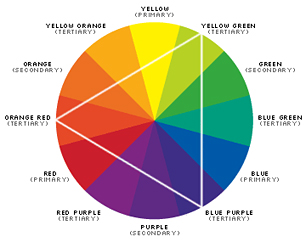 The Internet is an almost inexhaustible source of applications and sites and given the current trend the future will bring a steady growth both in numbers but also in importance. The winner of this avalanche of possibilities is definitely the Internet user who will decide who will thrive and who will require a rethinking or changing of strategy.
The Internet is an almost inexhaustible source of applications and sites and given the current trend the future will bring a steady growth both in numbers but also in importance. The winner of this avalanche of possibilities is definitely the Internet user who will decide who will thrive and who will require a rethinking or changing of strategy.
One of the most important factors in attracting customers is the color; its eye-catching power can convert visitors into regular users or customers. Choosing a color scheme for a site is not easy, this being emphasized by the importance of color in the whole ensemble.
Another advantage in choosing the right color layout is the power of suggestion, vision is color dominated, and in the absence of writing it will take certain meanings. This has applications not only in web design but also in everyday life, depending on the culture and tradition, for example white represents purity for Europeans whilst for some areas of China and Africa mourning.
In conclusion, choosing the right color can have significant effects and, in web design, it can mean the difference between amateurism and professionalism. In this article I will submit a list of the most important ideas to be considered when choosing the color combination of a site; I look forward to any additions or opinions so please use the comment form!
1. The color scheme has to bear in mind the target audience
The selection of colors used in a site should not be influenced by ones? own preferences, although subjectivity has its role. The main purpose of used tones is to help attract potential visitors, the success of any online presence being dependent on the traffic received. So, before sketching the first possibilities of color combinations it?s good to establish the target audience, the segment of population for which the website is designed .Amongst the most important factors in determining the appropriate colors are the visitors? gender, the major age category, trade or geographic location.
For example, a site featuring the latest news from the auto industry is usually aimed at men aged over 18 (so determined by the legal possibility of obtaining a driving license and the genders? preferences for speed and adrenaline). In this case we can use powerful colors, sharp contrast emphasizing the idea of dynamism, power and innovation. Definitely, other visitors are welcome to visit the site but as most visitors are from the formerly mentioned segment we can neglect their preferences. Any web designer knows that he cannot please all Internet users with a single color scheme.
A more complicated problem is faced by designers who have as target audience a population that is spread across different geographical areas. The meaning of colors can vary around the world, and sometimes may even have opposite positions. In this case the designer?s first concern is to make a statistic of his potential visitors and if that cannot be precisely determined it?s advisable to use a smaller number of colors which should be as characteristic of that area as possible.
2. Any color scheme should be attractive but mostly accessible
It may be that a designer will choose a gorgeous color scheme, but the end result will not please the public. Although apparently the number of people with visual problems is small in reality there are many people who have eyesight related problems. Even if these persons do not manifest problems in everyday life, certain color combinations are not appealing and cause discomfort, the most common case is a stark contrast which leads to the difficulty of distinguishing writing from its background. Accessibility standards are clearly defined and any designer must take them into account; Internet belong to everyone, you know. For example in the U.S. this issue was regulated by binding state institutions sites to comply with accessibility standards.
In conclusion a mark of professionalism is avoiding such problems and implementing accessible designs and color schemes.
3. The colors you chose must facilitate the site?s success
A layout should not be thought of as a bundle of elements: header, content, footer, logo each with his shades, a layout is a whole aimed at satisfying the visitor. Each site is unique and to meet its declared goal, color can play an important role. For example, for a blog the number of subscribers is very important so the "subscribe? button will require a position as obvious as possible and a color that will highlight it even more.
Experts recommend using a different or attractive color for any more important idea, but excessive use can be harmful and will result in transforming the site into a rainbow.
4. Prepare multiple variants of color schemes
A project is well made if the customer is satisfied, but most times the customer is not an expert or connoisseur of web design and chromatics. To avoid any problems and especially to meet the deadline it is very wise for a designer to prepare several alternatives of color schemes. It is likely that the web designer will choose the appropriate solution, but if the customer does not like it you need another approach. So it is always advisable to have a backup option.
5. Choose colors professionally
Internet seems like the realm where everything is possible, therefore chromatic resources are plentiful, highly detailed and of quality. There are blogs and posts that deal with the problem of coloring but there are also very good applications that help designers in choosing the best colors schemes. Here are some of the most common:
Kuler
http://kuler.adobe.com/
Kuler is one of the most widely used applications in particular because of its many possible uses. Using this application different color palettes used by other designers can be studied, you can give feedback and create your own mix of shades.
Colorotate
http://www.colorotate.org/
This application impresses through graphics: it gives a 3d rendering of nuances that is very attractive. It basically offers the same solutions as the majority of applications presented herein.
Toucan
http://www.aviary.com/tools/toucan
This application is very complex, the possibility of selecting colors are carefully channeled from the menu that offers options for any project. Definitely worth a visit!
Color Palette Generator
http://jrm.cc/color-palette-generator/
Here it is necessary to upload an image and the application will present the colors used. The design of the application is not one of the most modern but the idea and solutions used are brilliant.
Color Explorer
http://colorexplorer.com/
Color Explorer is a complex application that can provide an invaluable aid to any designer. It is to be appreciated the presentation of the "Help and Guides? menu.
There are many other interesting applications that help designers chose their colors professionally but experience is the main aid, so exercise is irreplaceable!
. . . . . . . . . . . . . . . . . . . . . . . . . . . . . . . . . . . . . . . . . . . . . . . . . . . . . . . . . . . . . . . . . . . . . . . . . . . .
About Daniel Pintilie
This article has been written by Daniel Pintilie a freelance writer working for for Go-Globe.com