System Update: Configure Your Dashboard Quick Links

FusionCMS System Update:
Configure Your Dashboard Quick Links
Now you can pick and choose which modules you want to appear on your CMS Dashboard. Please visit the System Settings module at your earliest convincence and configure your Quick Link Bar.
From the Quick Link Configuration interface, click the checkbox associated with the modules you want to appear on your CMS Dashboard.
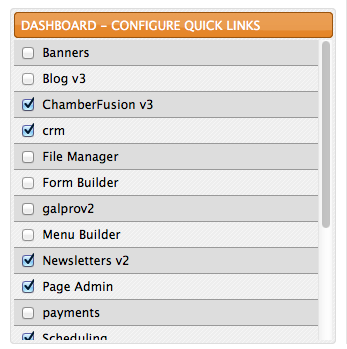
Once you check the checkbox visit your CMS Dashboard and immediately see the updated Quick Link Bar.
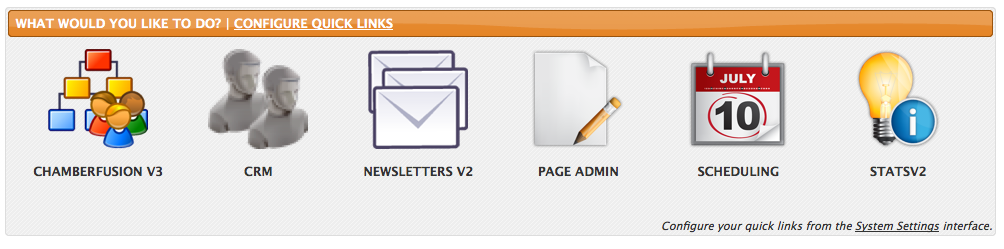
There's no limit to the number of modules you can add to your Quick Link Bar. Adding more than 5 or 6 quick links will cause the links to drop to a second row.