Tips to Optimize Your eCommerce Website for Mobile & Headless Architecture
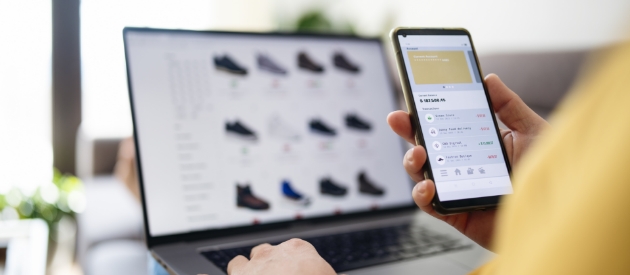
How to Optimize Your eCommerce Store for Mobile and Headless Architecture
Why Mobile Optimization is Crucial
In 2024, mobile eCommerce (mCommerce) continues its rapid growth, with over 67% of global eCommerce sales expected to come from mobile devices. As mobile browsing and shopping become the norm, optimizing your online store for mobile is no longer optional—it's essential. A mobile-first strategy can significantly improve user experience, engagement, and, most importantly, conversion rates.
Failing to optimize for mobile not only risks alienating a large portion of your customer base but can also harm your site's performance in search rankings. Google’s mobile-first indexing prioritizes mobile versions of websites, meaning that if your mobile site is poorly optimized, your search rankings across devices may suffer. By optimizing for mobile, you improve site speed, reduce bounce rates, and enhance overall user satisfaction, which are all critical factors for SEO success.
The Growing Importance of Mobile eCommerce
Mobile shopping offers customers convenience and flexibility. Research shows that mobile users expect faster load times and smoother experiences than desktop users. Delayed load times on mobile can drastically impact your conversions, with studies revealing that a mere one-second delay can reduce mobile conversions by up to 20%. For this reason, reducing load times and streamlining navigation should be top priorities in your mobile optimization strategy.
Headless Architecture and Mobile Performance
Headless architecture is a revolutionary approach in eCommerce development. It separates the front-end (what users see) from the back-end (where data is managed), allowing developers more freedom to create highly customizable and lightning-fast mobile experiences. With headless commerce, businesses can easily integrate their eCommerce platform with multiple front-ends, such as mobile apps, websites, and even smart devices, creating a seamless omnichannel experience for customers.
Why Headless Commerce is Essential for Mobile Optimization
Traditional eCommerce platforms often limit the design and functionality of your mobile site because the front-end is tightly coupled with the back-end. This can make it difficult to deliver the kind of mobile-first experiences that modern consumers expect. With headless architecture, the front-end is decoupled, allowing developers to build mobile experiences that are faster, more responsive, and tailored to the specific needs of mobile users.
Headless architecture also improves performance because it allows for the use of modern front-end technologies like Progressive Web Apps (PWAs), which load quickly and can work offline. By integrating headless commerce with a PWA, you can create a mobile experience that feels like a native app, offering customers a smoother, faster browsing experience.
Seamless Integration Across Multiple Channels
One of the biggest advantages of headless eCommerce is the ability to create seamless experiences across different platforms. Whether a customer is shopping on a mobile device, desktop, or through a voice-activated assistant like Alexa, headless architecture enables businesses to deliver a consistent and personalized experience. The flexibility of headless allows for faster updates and easier integration of new technologies without disrupting the back-end.
Best Practices for Mobile Optimization
Optimizing for mobile goes beyond making your website look good on smaller screens. It's about ensuring that every aspect of your eCommerce store—navigation, checkout processes, product pages—is tailored to the needs of mobile users. Here are some best practices to follow when optimizing your site for mobile:
1. Implement Responsive Design
A responsive design ensures that your website automatically adjusts to different screen sizes and resolutions. This allows your site to provide a consistent user experience whether customers are browsing on a smartphone, tablet, or desktop. Responsive design is also a key factor in SEO, as Google favors mobile-friendly websites in its search rankings.
When designing for mobile, keep navigation simple and intuitive. Use hamburger menus to declutter the screen and ensure that touch targets (such as buttons and links) are large enough for users to tap easily. Additionally, make sure your images are optimized for mobile to avoid long load times. Large, uncompressed images can significantly slow down your site on mobile devices.
2. Speed Up Load Times
As mentioned earlier, load time is a critical factor in mobile optimization. Slow-loading pages can frustrate users and lead to higher bounce rates. To speed up your site, consider implementing the following tactics:
- Compress Images: Use tools like TinyPNG to compress large images without sacrificing quality.
- Minimize JavaScript and CSS: Too many scripts can slow down page load times. Minimize and defer JavaScript to ensure faster rendering.
- Leverage Browser Caching: Enable browser caching so that returning users don’t have to reload all elements of the page each time they visit.
- Use a Content Delivery Network (CDN): A CDN distributes your website’s assets across multiple servers worldwide, reducing the distance data needs to travel and speeding up load times.
3. Optimize the Mobile Checkout Process
The checkout process is a critical touchpoint for mobile shoppers, and a complex or slow checkout can lead to cart abandonment. Simplifying the mobile checkout process can drastically improve conversions. Consider offering guest checkout options to avoid the hassle of account creation. Implementing one-click payment solutions like Apple Pay, Google Pay, and PayPal can also speed up the process, making it easier for customers to complete their purchases.
Additionally, make sure that the checkout forms are mobile-friendly. This means using large input fields, enabling autofill where possible, and minimizing the number of steps required to complete a purchase. Offering multiple payment options, such as credit cards, mobile wallets, and Buy Now, Pay Later (BNPL) services, can also improve the checkout experience and reduce cart abandonment.
4. Minimize Popups and Intrusive Elements
While popups can be useful for promotions and capturing email leads, they can be intrusive and frustrating on mobile devices, especially if they cover important content or are difficult to close. Google penalizes sites with intrusive interstitials on mobile, which can negatively impact your SEO rankings.
If you must use popups on mobile, ensure they are easily dismissible and don’t take up the entire screen. Consider using less intrusive alternatives, such as banner ads or slide-ins, that still deliver your message without interrupting the user experience.
Conclusion
Optimizing your eCommerce store for mobile and headless architecture is crucial for staying competitive in today’s mobile-first world. By implementing a responsive design, speeding up load times, simplifying the checkout process, and leveraging the power of headless architecture, you can deliver a seamless mobile experience that drives conversions and improves SEO.
As mobile commerce continues to grow, businesses that prioritize mobile optimization and adopt headless architecture will be better positioned to meet the evolving needs of consumers and capitalize on the growing m-commerce market.
Looking to go Headless with your New eCommerce Website?
If you're ready to enhance your eCommerce store's mobile performance and adopt a headless architecture that can future-proof your business, we're here to help. Contact us today at [email protected] or give us a call at 206.571.6044 to discuss how we can tailor a solution for your needs. Let's create an optimized, mobile-first experience that drives conversions and grows your business!