Updating your BigCommerce Website from Blueprint to Stencil Framework
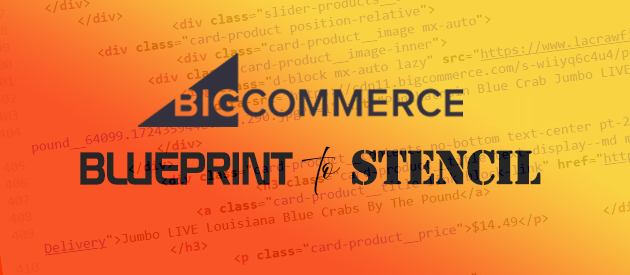
Migrating and Updating Your Website: Moving from BigCommerce’s Blueprint to Stencil Framework
In the competitive world of eCommerce staying ahead of the curve is essential. As a small business owner with an older eCommerce website, you’ve likely heard about BigCommerce's new Stencil framework. Maybe you're still using the older Blueprint platform and wondering if now is the time to upgrade. If you're concerned about keeping your online store competitive and offering the best shopping experience possible, making the switch to Stencil is a wise move.
Why Upgrade from Blueprint to Stencil?
Let’s start by understanding why BigCommerce transitioned from Blueprint to Stencil in the first place. Blueprint was a solid framework when it launched, but web technologies have significantly advanced since then. Modern e-commerce requires better performance, more customization, and a mobile-first approach to meet today’s customers’ expectations.
Here are some key reasons why upgrading to Stencil is essential:
1. Improved Mobile Responsiveness: Mobile commerce continues to rise, with more than 50% of e-commerce traffic now coming from mobile devices. Blueprint websites may not offer the same level of responsiveness or mobile optimization that modern customers expect. Stencil, on the other hand, is designed with a mobile-first philosophy, ensuring that your online store looks and performs beautifully on any device.
2. Faster Load Times: Slow websites are a leading cause of cart abandonment, and Blueprint is not optimized for the latest performance enhancements. Stencil is built using modern technologies like HTML5, CSS3, and JavaScript, all of which contribute to faster load times and a smoother user experience. By upgrading, you ensure that your website loads quickly, reducing bounce rates and improving conversion rates.
3. Customizable Design and Flexibility: Blueprint themes are somewhat rigid in their design and customization options. Stencil introduces a more flexible structure, allowing you to fully customize your store’s look and feel. With access to modern development tools like Handlebars.js and custom front-end frameworks, you can now tailor your site to perfectly reflect your brand identity without limitations.
4. Enhanced SEO Capabilities: Stencil is designed with SEO best practices in mind, ensuring that your website ranks well on search engines like Google. It includes built-in SEO optimizations such as structured data, faster page speed, and responsive design. All of these elements are vital for improving your visibility in search engine results and driving more organic traffic to your site.
5. Ongoing Support and Updates: Since BigCommerce has moved its focus to the Stencil framework, Blueprint no longer receives significant updates. By continuing to use Blueprint, you're essentially operating on a legacy platform with diminishing support. Migrating to Stencil ensures that your website remains secure and benefits from future updates, enhancements, and support from the BigCommerce team.
The Migration Process: From Blueprint to Stencil
Now that you understand the importance of upgrading, let’s dive into the actual migration process. Although moving from Blueprint to Stencil may seem daunting, BigCommerce provides the tools and resources necessary to make the transition as smooth as possible. Here’s a step-by-step guide to help you navigate the process:
1. Evaluate Your Current Blueprint Theme: Before starting the migration, conduct an audit of your existing Blueprint theme. Take note of the customizations, features, and functionality that are critical to your business. This will help you understand what needs to be carried over or re-created in the Stencil framework. Ensure that your current design, SEO settings, and content are accounted for, so you don’t lose any essential components during the transition.
2. Choose a Stencil Theme: BigCommerce offers a range of pre-built Stencil themes that are responsive, fast, and modern. If you're looking for a quick and cost-effective solution, selecting a pre-made theme is a great option. However, if you want something more customized, you can also opt for a fully custom theme developed by a web designer or developer who specializes in Stencil.
3. Set Up Your Development Environment: To begin the migration process, you’ll need to set up a development environment for your new Stencil store. This involves installing the Stencil CLI (Command Line Interface) and setting up Node.js and npm (Node Package Manager) on your computer. These tools will allow you to customize and test your new theme before going live. if you’re not a developer, this is where you may want to bring in a professional to help set up and modify your new theme to meet your needs. However, the BigCommerce documentation provides excellent guidance if you’re comfortable taking on some of the technical aspects yourself.
4. Migrate Content and Custom Code: Next, you’ll need to migrate the content and custom code from your Blueprint theme to Stencil. This process can vary in complexity depending on how much customization is in your current store. For simple sites, this may be as easy as copying and pasting content, but for more advanced setups, it might involve updating code to be compatible with Stencil’s structure and technology stack. BigCommerce provides the Stencil Migration App, which can automate some of this process by converting common Blueprint theme files into their Stencil equivalents. However, it’s important to thoroughly test everything after migration to ensure nothing breaks during the transition.
5. Customize Your Stencil Theme: Once your content and basic structure are in place, it's time to customize the Stencil theme to match your brand. Stencil provides greater flexibility with its templating language (Handlebars.js), allowing you to design product pages, category pages, and other elements more freely than Blueprint.
Take advantage of this opportunity to refresh your site’s design and introduce any new features or improvements that weren’t possible on the old framework. Whether it's enhancing your product pages, adding new images, or improving site navigation, Stencil gives you the tools to create a more engaging user experience.
6. Test and Optimize Your Store: Before going live with your new Stencil site, it's crucial to thoroughly test everything. Make sure all functionality works correctly, including your checkout process, forms, and any third-party integrations such as payment gateways or shipping providers. Also, test your website across different browsers and devices to ensure full responsiveness. As part of this step, optimize your site for performance. Compress images, minify CSS and JavaScript files, and ensure that all unnecessary code is removed. The faster your website loads, the better the experience for your customers.
7. Go Live! Once you’re confident that everything is working as expected, it’s time to deploy your new Stencil website and go live. BigCommerce makes the process straightforward, and your new site will be up and running with all the advantages that Stencil offers.
Post-Migration: Maximizing the Benefits of Stencil
After you’ve successfully migrated to Stencil, it’s important to make the most of the new framework's features to grow your business. Here are a few tips to ensure you’re taking full advantage:
1. Keep Your Store Updated: One of the biggest advantages of moving to Stencil is access to regular updates from BigCommerce. Make sure you stay up-to-date with new releases, improvements, and features that BigCommerce rolls out to ensure your site remains secure, fast, and functional.
2. Enhance SEO and Marketing: With Stencil’s SEO-friendly structure, invest time in improving your search engine rankings. Take advantage of advanced SEO settings, integrate your store with Google Shopping or Facebook Ads, and leverage built-in tools like abandoned cart recovery and product recommendations to boost sales.
3. Monitor and Optimize Performance: Even after migration, it’s important to continuously monitor your store’s performance. Use tools like Google Analytics and PageSpeed Insights to measure load times, user behavior, and other performance metrics. Regularly review your site's performance and make adjustments to maintain high levels of customer satisfaction.
Conclusion
Upgrading your online store from BigCommerce’s Blueprint to the Stencil framework is a critical step toward future-proofing your eCommerce business. The benefits of improved performance, mobile responsiveness, enhanced SEO, and greater flexibility make the switch essential for small business owners looking to stay competitive in today’s fast-paced e-commerce landscape. By following a well-planned migration process and taking full advantage of Stencil’s features, you can create a more engaging, efficient, and successful online store.
Ready to Upgrade Your BigCommerce eCommerce Website?
Transitioning from Blueprint to Stencil can significantly enhance your online store’s performance, customization options, and overall user experience. If you’re ready to make the switch, efelle creative is here to help!
Contact us today to discuss how we can seamlessly transition your BigCommerce eCommerce website to the Stencil framework. Reach out to us through our contact form or give us a call at 206.384.4909. Let’s work together to elevate your online store to the next level!